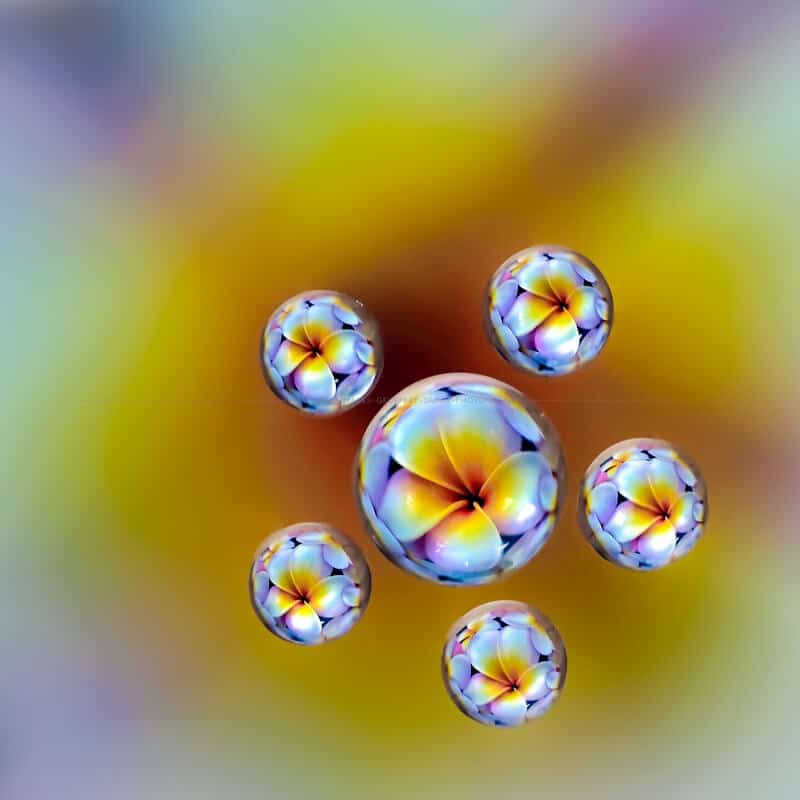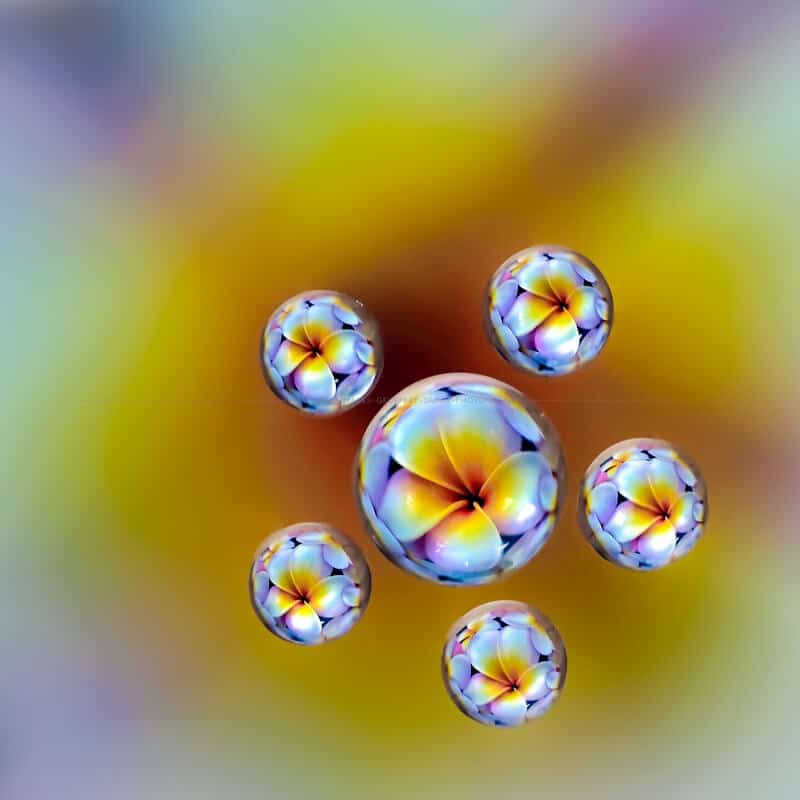Back on The Drops Again
I'm back on the drops again.
Anyone who has followed my photography for a time will know how much I love to play with water ... I love how it plays with light ... how under the right circumstances it becomes a lens, refracting and playing and changing the world we see into something other ... something imaginative. Today I'm talking drop photography. Taking pictures of water is something I work hard at ... well perhaps work isn't the right term because I enjoy the process and the journey. There's the setup, which can get fiddly (not to mention wet!), getting the drips just right at a frequency which allows the drops to be singular and not interfere with one another. There's the choice of backdrop ... that's the image or pattern you want refracted (remember it will be upside down!). The distance between the backdrop and the drop itself determines how large the pattern will appear in the drop. Too far away and elements of your kitchen begin to appear in your drops ;-)
Below is a behind the scenes shot of the setup I used to take these ones ... I even labelled it!
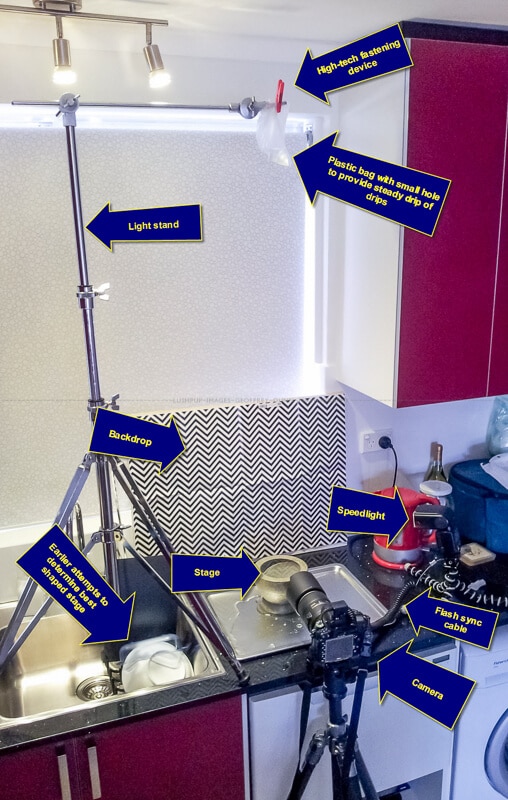
See, you can do this at home in your kitchen!
Using this stripy back drop provides refractions like these...



I'm going to print some of these.
Changing the backdrop to a spotty one produces refractions like these


As I said it's fiddfly and there's lots of variables but it just takes some practice and a reasonable sense of timing little luck ... ok and the ability to live with a lot of empty frames ... oh and I used the fork in front of the backdrop to focus by holding it in the drop stream and focussing on it ... the fork mis good also because you get a feel for the way the drops are falling vertically or slightly off and can vary the focus accordingly.
Next time I set this up I might even do a little video if anyone's interested? Do tell :-)
Let Me Count the Ways
As you may have guessed by now I'm in love with refraction ... the bending of light through water or glass. This picture is one from a couple of years ago when I was right into refracting patterns through droplets of water. My setup for these consisted of a sheet of glass suspended above the pattern, in this case a frangipani blossom, with droplets placed onto the glass. I adjusted the height of the glass until the pattern was contained within the drop. I particularly liked blurring the background so that it gave the viewer the knowledge that the drop was refracting something much larger behind it. This picture, Let Me Count the Ways, represents the culmination of those efforts and attempts (and failures!) to create something ... an idea ... an essence.
On another note: I'm going away on a family holiday for a week or so and am leaving the internet behind. I won't be visiting your beautiful blogs in that time but I promise to look when I return.
Geoffrey x
My image went viral on Pinterest (and I didn't know)
 I was going through my Google+ stream earlier tonight and came across a reshare of this image ... only it wasn't reshared from me but from someone else! Cranky! Theft! Piracy!
I was going through my Google+ stream earlier tonight and came across a reshare of this image ... only it wasn't reshared from me but from someone else! Cranky! Theft! Piracy!
I contacted both my contact who had shared it to me and the original person who had it in their stream with no attribution. They got back really quickly and apologised meaning no harm and promptly removed it as I requested ... it still had my old 'Lushpup Images' watermark on the bottom left of the picture! I asked where they found it and they said #pinterest and sent me the URL (they really were quite helpful and I became less cranky). Sure enough there was my image with the watermark ... no attribution. What caught my eye was the list of 200+ reblogs listed on that page. When I did a Google Image search for the picture I was returned 15 pages of exact matches from all blogs and sites all over the world ... I stopped looking after that.
Interestingly, downloading a copy of the image from a number of sites to my machine (coming home in a way) the Author metadata still listed Lushpup Images as author and copyright holder ... not that anyone looked at it ;-)
Now, in the rare times I go searching for my own images using Image Search I come across one or two sites. I send them an email and in 99% of cases we resolve it through removal or attribution. In this case, where the image has clearly gone viral, what to do? I have heard that Pinterest throws copyright and intellectual property pretty much out the window by leaving it up to the individual account holder...
My image went viral on Pinterest (and I didn't know) ... What would you do?
Add EXIF data to your scanned images
 OK ... so you've been out taking pictures with film. You've got the film developed and most likely had the negatives scanned so you can add the images to your digital library.
OK ... so you've been out taking pictures with film. You've got the film developed and most likely had the negatives scanned so you can add the images to your digital library.
Perhaps you like to use keywords to index or sort your library. Maybe you like to see only those photos taken with a particular model camera ... like your film camera? Digital cameras record information about the image captured in the form of a series of EXIF tags (Camera, Lens, Aperture, Exposure etc). It's these tags that applications like Picasa, Lightroom and Aperture read when importing your images. Scanners apply EXIF data to the images resulting from scans. Film cameras do not (with some rare exceptions) record EXIF data so you'll need to create it. So here you are, seeking to add EXIF data to your scanned images.
Since Adobe’s Lightroom and most of the other tools that I use are geared towards DSLRs, I have felt the need to add as much EXIF data to my scanned images as possible. The more photos I add to Lightroom, the more important Smart Collections are getting to me and the less I want to rely on keywords. Things become even more complicated when I started using more than one film camera and wanted to use the standard ways to sort my photos by camera. Besides, I have this blog and display my photos online, my visitors want to inspect the EXIF data to get a feel for how I arrived at a particular exposure.
If you have googled how to update EXIF data in an image and you have landed here ... you have probably also come across the ExifTool by Phil Harvey. This tool can do everything and more, but in the end it is a Perl script with a command line interface. What was needed was a graphical user interface to the ExifTool and Bogdan Hrastnik has stepped up and developed the ExifToolGUI Windows tool for which you can find all information here. Strongly recommended!
After a little bit of time spent in the 'Newbie' stream of the ExifToolGUI forums I worked out how to alter the EXIF data of my scanned film images to reflect the Camera and Lens used to capture the image. Voila! Best of all I can modify the files as a batch. Since my images were already in Lightroom, I selected the images in the Library view, right-clicked them and selected 'Metadata > Read metadata from files' to refresh the image tags reported within the library.
Photography Australia - Know Your Rights
Have you ever been out taking photos in the street or other public space and been approached by 'Security'? Ever wondered what your legal rights as a photographer are? I've compiled a list of useful resources to assist you and I'll add new resources as I come across them. If you're aware of any others please let me know so I can add them here and make this resource as comprehensive as possible.
"Photography Australia - Know Your Rights"
4020 φ NSW Photographer's Rights
Focussed on New South Wales but contains a LOT of valuable information, references, examples and real cases. It is lengthy and thorough and give Australia-wide examples and references where available. A most valuable resource and a must read for anyone interested in their legal rights as a photographer.
Arts Law Centre of Australia
The Arts Law Centre of Australia is the national community legal centre for the arts in Australia ... this link points to the Street Photographers rights page.
Caslon - unauthorised photography
Australian debate about unauthorised taking and publishing of photographs.
Copyright in Australia
Australian Copyright Council [http://www.copyright.org.au/]
Photography is not a crime [Sydney Morning Herald Blog]
Photography is not a crime [Sydney Morning Herald Blog] - an interesting experience by a Sydney Morning Herald journalist.
International Bit & Pieces
Photographers' Rights [UK]
Downloadable booklet [now in Version 2!]
Luminous Landscape [Erosion of photographers' rights - USA]
Mostly American but contains comment from Nick Rains from an Australian perspective
Nature Photographers [Erosion of photographers' rights - USA]
B+W ND110E 10 stop filter - testing
I recently tried out my B+W ND110 filter on some coasty water. I liked the results. These were shot using a Sigma 10-20mm on a D80 body using a tripod. Exposure time was around 30seconds each. I shot in Manual because the camera kept underexposing by a long way ... I had this idea that the body would adapt to the 10stop reduction in light and adjust shutter speed accordingly but it didn't seem to. Anyways, I liked the results. Read more